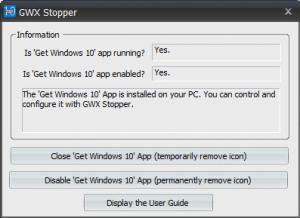GWX Stopper
1.0
Size: 4.16 MB
Downloads: 4198
Platform: Windows 7/8/8.1
GWX Stopper comes in handy if you’re happy with your current Windows edition and you have no intensions of switching to Windows 10. You see, GWX Stopper can close the Get Windows 10 app and temporarily remove the Get Windows 10 icon from the system tray. GWX Stopper can also disable the Get Windows 10 app and permanently remove the Get Windows 10 system tray icon.
GWX Stopper is meant to be used on PCs that run Windows 7 or Windows 8. The nice thing is that GWX Stopper does not have to be installed. To start using GWX Stopper on a PC that runs Windows 7 or 8, you just have to download an executable and run it.
Do so and GWX Stopper’s interface will show up on your desktop. Said interface tells you if the Get Windows 10 app is running and if the Get Windows 10 app is installed on your PC. Down at the bottom, the interface lists three buttons.
The following three buttons:
1. Close Get Windows 10 App – the app will be closed and the system tray notification will disappear until you restart your PC and the Get Windows 10 app launches again.
2. Disable Get Windows 10 App – the app will be closed and configured to stop notifying you to upgrade to Windows 10. The system tray icon will be permanently removed; it won’t show up again when you restart your PC.
3. Display the User Guide – your default browser will launch and you will be taken to a webpage that explains how to use GWX Stopper.
Buttons 1 and 2 will be grayed out if the Get Windows 10 app is not installed or if it is installed but not running. I for one, got rid of the Get Windows 10 app by uninstalling KB3035583. Instructions on how to do so are available here.
GWX Stopper is free software.
Get the free and portable GWX Stopper and use it to get rid of those annoying Get Windows 10 reminders.
Pros
GWX Stopper does not have to be installed; it works with Windows 7 and Windows 8. Close the Get Windows 10 app and temporarily remove the system tray icon or disable the Get Windows 10 app and permanently remove the system tray icon. A detailed user guide is available online. GWX Stopper is free software.
Cons
None that I could think of.
GWX Stopper
1.0
Download
GWX Stopper Awards

GWX Stopper Editor’s Review Rating
GWX Stopper has been reviewed by George Norman on 03 Sep 2015. Based on the user interface, features and complexity, Findmysoft has rated GWX Stopper 4 out of 5 stars, naming it Excellent